First (& Second) Failures and What We Learned From Them
For our first project, the students worked in groups to design objects to add organization to our learning environment. Since we are experimenting with the use of tables over desks, this is relevant project very much connected with life in our classroom. During their first experience with TinkerCad students navigated through help tutorials to familiarize themselves with tools and functionality.
Then they got work brainstorming options. I noticed students using measurement tools to create designs that were reasonable in scale in relation to the objects they were intended to hold.
Then they got work brainstorming options. I noticed students using measurement tools to create designs that were reasonable in scale in relation to the objects they were intended to hold.
After our design work period, we selected our first print!
Unfortunately, our print stopped about half way through. It seemed as though the filament got tangled in the internal feed port.
We used this first failure as an opportunity to better understand the inner workings of our M3D printer as well as misconceptions about the scale in our designs (as you can see the actual print was smaller than the group intended). Upon a second attempt (after detangling the filament), we had the same result.
At this point I connected with a colleague who has experience with the M3D and he graciously sent us this video which helped unclog the print head.
We all gathered around the printer with the cover off the extruder to see how it really work. The filament seemed to be loading properly! Success??!!
In order to ensure the printer was working properly, we decided to print a simple cube. It printed in about 1.5 hours and looked great!
The next day we attempted to printed another group's design and once again the filament got tangled in the internal feed. I emailed the help desk with our issues and they responded with some recommendations.
- Are you loading Internally or External
ly? We recommend using the external feed port as it has less resistance to the filament as it feeds. If you are using our Tough filament it must be loaded externally as it is somewhat tacky and will not feed through the internal port - Have you tried adjusting the printing temperature? We recommend increasing the temperature (3D Ink button>>>Settings Icon) in 5° increments until the filament extrudes smoothly and sticks well to the print bed and to itself.
- Have you checked the height of your heater? It needs to be all the way down to the bottom of the nozzle or the temperature will be too cold. We have attached a guide that shows the heater and it's grommet in the correct location.
- Is the extruder gear having any trouble rotating while it is pushing the filament? With front extruder cover removed, please watch the extruder gear as it turns to see if it is stopping or making a clicking sound. If you would like to send us a short video of the gear as it feeding the filament, we will be glad to check it out for you.
We followed these recommendations, loaded the filament externally, and increased the temperature. Our next print was a success! Throughout the printing process we had to ensure the filament was not getting tangled.





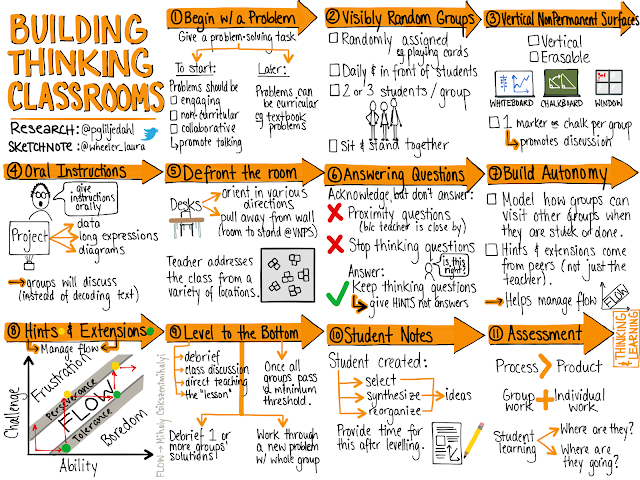
Comments
Post a Comment