Puzzle Cube Project: Spatial Reasoning & Design Thinking
The first 6 weeks with our 3D printer centered around experimentation and debugging. We familiarized ourselves with TinkerCad, conducted research, and spent many hours grappling with our failed prints and mishaps. With our new motor installed, and heightened appreciation for the functionality of this amazing tool, we got started on our first design project.
.JPG) I brought a few wooden mind puzzles into the classroom for interest and relaxation, but also for their value in developing spatial reasoning. They provided us with the inspiration we needed for our first project!
I brought a few wooden mind puzzles into the classroom for interest and relaxation, but also for their value in developing spatial reasoning. They provided us with the inspiration we needed for our first project!My purpose for integrating 3D printing in the classroom stems from a curiosity of students' spatial reasoning abilities and how designing and creating in a virtual 3D world might enhance their thinking. These capabilities are essential in many STEM careers (science, technology, enginering, and math) and are linked with overall mathematical performance. Spatial reasoning is an area in mathematics education that is a bit of a mystery.
And who doesn't love a good mystery, right?
"A focus on spatial thinking allows mathematics to become a more visual endeavour and connects with what “real” mathematicians do when they are exploring patterns in the world and making discoveries. By exploring the spatial aspects of mathematics, we make it more accessible, more engaging and more relevant" (Ontario Ministry of Education, 2014).
 Our project began with students individually creating their own physical representations using either centicubes or larger snapcubes. Their cubes needed to be 3 x 3 using at least 5 different pieces. I noticed how one student took his cube pieces apart and recognized that two of his shapes were identical when flipped. This type of vocabulary use was common as students shared their representations.
Our project began with students individually creating their own physical representations using either centicubes or larger snapcubes. Their cubes needed to be 3 x 3 using at least 5 different pieces. I noticed how one student took his cube pieces apart and recognized that two of his shapes were identical when flipped. This type of vocabulary use was common as students shared their representations.Later in groups, the students selected a design for their project. The idea behind this was for students to make comparisons, discuss design specifications, and collaborate during the 3D rendering process. Also, after our first piece printed, we recognized it takes about 1.5 to 2 hours per piece!
Groups either decided to make each square 1cm or 1.5cm which they later converted to mm (more precise when rendering on TinkerCad). Some partners figured out dimensions first then generated shapes based on those dimensions. Others created individual squares and duplicated them to form their pieces.
Quite a few challenges were faced during the rendering process:
- Duplicating cubes
- Aligning cubes once duplicated
- Placing cubes on top of each other
- Grouping objects (to keep alignment)
- Removing/deleting blocks
- Resizing

 Students experimented with different tools in the tool bar, shared their learning to help others along, and searched for forums or youtube videos when they got stuck. I love being able to authentically say "I don't know, let's figure it out". This is learning!
Students experimented with different tools in the tool bar, shared their learning to help others along, and searched for forums or youtube videos when they got stuck. I love being able to authentically say "I don't know, let's figure it out". This is learning!To eliminate the need for the 3D printer to generate supports, some pieces needed to be flipped for stability while printing. This is something we determined while looking at the pieces in the M3D software and questioning what the results might be.
It took about a week to print all the cubes. We are learning about patience during this process!
We experienced a few minor printing errors along the way (eg. print not sticking to the bed). We solved this by slightly increasing the temperature (from 215-225 degrees) and using painters tape on the print bed (thanks to M3D user feedback).
Now that our puzzle cubes are printed, we are going to share them with other classes to see if they can figure them out!

Student Reflections:
"We got a bit stuck on how to stack shapes so I found this video. In this video we learned that you have to click the black button to lift the object."
"The puzzle pieces are going to be three or four attached cubes each and when put together correctly will form a cube. We started the puzzle by creating rough drafts using centicubes. The best one was chosen and we each picked two or more pieces in to design on tinker cad. We decided on creating a rather small puzzle cube (10 mm by 10 mm by 10 mm) unlike some other groups who did 15 mm by 15 mm by 15 mm and I am excited to see if it works and if not then to see what went wrong. Also I wonder which measurement is more appropriate and whether the larger one will be much easier to use."
"Today we designed a puzzle cube using Tinker Cad. We had to make a puzzle cube with connecting blocks before we made the real thing in tinker cad to figure out which shape and size we wanted the blocks to be. Our group decided we wanted to make our blocks 1.5 centimeters for all the measurements of the blocks."
"Our piece we had to design was one that had 5 cubes on the bottom and 1 cube on top. It was very easy to construct the bottom but it took a little more trial and error to do the one piece on the top because we had to figure out how to put the cube in the air and make sure it wasn't floating. Once everyone has constructed their pieces we will print them one at a time. When all of them are done we will give them to classes to try and figure them out."

Ontario Ministry of Education. (2014). Paying Attention to Spatial Reasoning. Retrieved from http://www.edu.gov.on.ca/eng/literacynumeracy/lnspayingattention.pdf
"The puzzle pieces are going to be three or four attached cubes each and when put together correctly will form a cube. We started the puzzle by creating rough drafts using centicubes. The best one was chosen and we each picked two or more pieces in to design on tinker cad. We decided on creating a rather small puzzle cube (10 mm by 10 mm by 10 mm) unlike some other groups who did 15 mm by 15 mm by 15 mm and I am excited to see if it works and if not then to see what went wrong. Also I wonder which measurement is more appropriate and whether the larger one will be much easier to use."
"Today we designed a puzzle cube using Tinker Cad. We had to make a puzzle cube with connecting blocks before we made the real thing in tinker cad to figure out which shape and size we wanted the blocks to be. Our group decided we wanted to make our blocks 1.5 centimeters for all the measurements of the blocks."
"Our piece we had to design was one that had 5 cubes on the bottom and 1 cube on top. It was very easy to construct the bottom but it took a little more trial and error to do the one piece on the top because we had to figure out how to put the cube in the air and make sure it wasn't floating. Once everyone has constructed their pieces we will print them one at a time. When all of them are done we will give them to classes to try and figure them out."

Ontario Ministry of Education. (2014). Paying Attention to Spatial Reasoning. Retrieved from http://www.edu.gov.on.ca/eng/literacynumeracy/lnspayingattention.pdf


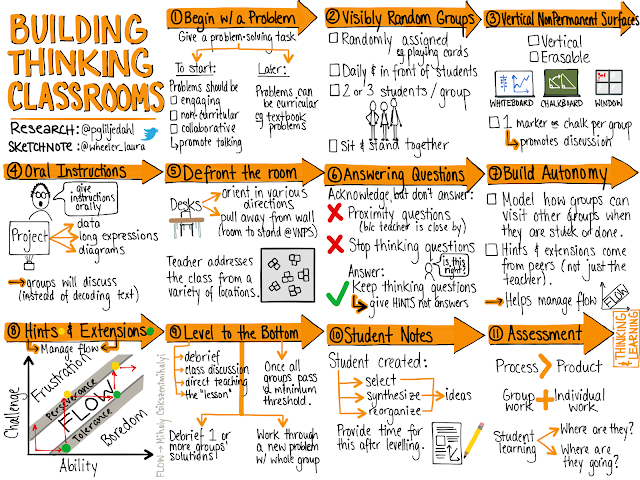
This comment has been removed by a blog administrator.
ReplyDeleteI just have to thank you, because it’s very difficult to find valuable information like your blog today, thank you very much.
ReplyDeletehttps://blog.mindvalley.com/spatial-reasoning/
This Puzzle Cube Project is such a creative way to strengthen spatial reasoning and design thinking skills! I really appreciate how it blends hands-on problem-solving with real-world applications. Projects like these often reveal how interconnected math, logic, and creativity truly are. For students who struggle with the analytical side of these activities, especially when it comes to patterns, geometry, or measurements, seeking math assignment help can make a big difference. It’s great to see learning approaches that make complex concepts so engaging and interactive!
ReplyDelete