Getting Googly - EdTechTeam Ontario Summit: Day 1
Throughout the weekend I will be using Blogger to capture notes and thinking from the GAFE Ontario Summit. Looking forward to learning, connecting, and sharing!
In his opening remarks, +Mark W. Carbone shared the following:
Session 1: Powerful Flipped Videos That Teach ... and Assess
+Kevin Brookhouser
flip.kevinbrookhouser.com
The power of the PAUSE button (students can watch and re-watch ... anonymously).
Thinking about brain research ... importance of rehearsal and repetition to foster deep learning.
TIPS:
- accept imperfection when creating your own videos
- create a presentation using Google and use TechSmith Snagit extension to record video
Next Steps:
- Create my own youtube account to facilitate sharing
EDpuzzle
- eliminates 'lean back" experience to more interactive learning
- allows you to create a class and track progress
- ability to embed code into class sites (eg. D2L)
Curricular Inquiry
- "open up the ___ can of worms"
- Like a KWL chart ... focus on "what I want to know"
vs Open Inquiry
- "Imagine what YOU want to learn?"
- teacher as facilitator
Rules of Good Search:
- order of the words matters
- uppercase doesn't matter (punctuation very little too)
- little words can make a huge difference [who] [a who]
In his opening remarks, +Mark W. Carbone shared the following:
What matters most is what we do next.
This speaks to the impact shared movements can have on building capacity. It's the 'we' factor. The power of learning with and from each other to create sustainable change. This is the feel of the Summit.
What's my story?
In her Keynote address, Rachel Wente-Chaney reminds us that it is not the app that is revolutionary. It's the people. People "Google searching for good". Using technology to transform and inspire. Telling our unique stories in new, and connected ways and modelling this process for of our students.
@rwentechaney
@rwentechaney
Session 1: Powerful Flipped Videos That Teach ... and Assess
+Kevin Brookhouser
flip.kevinbrookhouser.com
The power of the PAUSE button (students can watch and re-watch ... anonymously).
Thinking about brain research ... importance of rehearsal and repetition to foster deep learning.
TIPS:
- accept imperfection when creating your own videos
- create a presentation using Google and use TechSmith Snagit extension to record video
Next Steps:
- Create my own youtube account to facilitate sharing
EDpuzzle
- eliminates 'lean back" experience to more interactive learning
- allows you to create a class and track progress
- ability to embed code into class sites (eg. D2L)
Curricular Inquiry
- "open up the ___ can of worms"
- Like a KWL chart ... focus on "what I want to know"
vs Open Inquiry
- "Imagine what YOU want to learn?"
- teacher as facilitator
Rules of Good Search:
- order of the words matters
- uppercase doesn't matter (punctuation very little too)
- little words can make a huge difference [who] [a who]
Filtering:
- 'black and white' for more simple graphs
- filter by colour for more exact results
Custom Search:
- AMAZING tool to support students with safe searching
Session 3: Chrome Apps, Extensions, and Add-Ons, Oh my!
+Michelle Armstrong
Presentation Link
Awesome Screenshot: allows you to blur images after taking screenshots
Ghostery: blocks trackers online
Boomerang: extension for gmail that allows you to have emails sent at a later date ore re-send messages to your inbox
LucidPress: app that allows you to create print media, share, and collaborate
Yet Another Mail Merge: send 'personalized' messages to groups of individuals
(Unfortunately need gmail to make this work!)
Session 4: Google Forms 201
+Emily Fitzpatrick
Google Forms presentation link
- Emily reviewed her Top Ten uses for Google Forms in the classroom (check out presentation)
My Top 3 Tips:
- Self/peer feedback using forms focusing on the 'soft skills'
- Worldwide, authentic data collection
- Mental & Academic exit cards
Forms add-ons:
docAppender: WOW! Merges responses from forms into individual documents in a pre-selected folder
Choice Eliminator
Form Values

- 'black and white' for more simple graphs
- filter by colour for more exact results
Custom Search:
- AMAZING tool to support students with safe searching
Session 3: Chrome Apps, Extensions, and Add-Ons, Oh my!
+Michelle Armstrong
Presentation Link
Awesome Screenshot: allows you to blur images after taking screenshots
Ghostery: blocks trackers online
Boomerang: extension for gmail that allows you to have emails sent at a later date ore re-send messages to your inbox
LucidPress: app that allows you to create print media, share, and collaborate
Yet Another Mail Merge: send 'personalized' messages to groups of individuals
(Unfortunately need gmail to make this work!)
Session 4: Google Forms 201
+Emily Fitzpatrick
Google Forms presentation link
- Emily reviewed her Top Ten uses for Google Forms in the classroom (check out presentation)
My Top 3 Tips:
- Self/peer feedback using forms focusing on the 'soft skills'
- Worldwide, authentic data collection
- Mental & Academic exit cards
Forms add-ons:
docAppender: WOW! Merges responses from forms into individual documents in a pre-selected folder
Choice Eliminator
Form Values
And to end the day off ... DEMO SLAM!
Google Hangouts to connect and collaborate! Share your screen, links, and more!
Forms for organizing notes +Jonathan So
Read & Write for iPad
PearDeck - visually display student responses
PushBullet - send and receive messages on your computer
What an incredible day of learning, connection, and growth!
Thanks to all the dynamic presenters today! Lots of new learning to propel me forward.
Looking forward to what's next tomorrow!
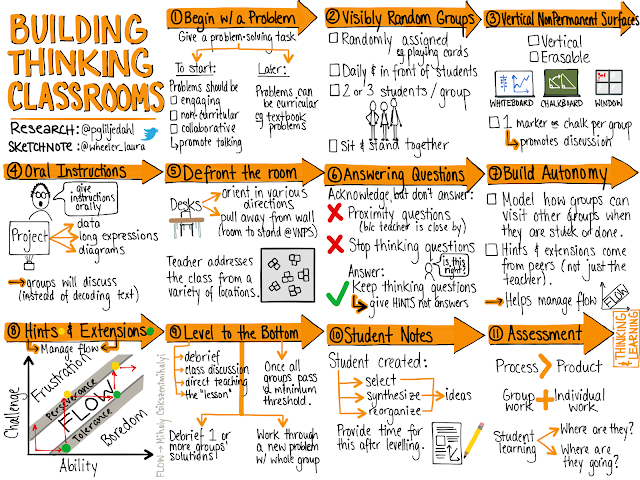
Comments
Post a Comment