Google Forms: Bringing Efficiency to Assessment for Learning
As a diagnostic activity for money, I created a simple Google Form that embedded mathematical BIG IDEAS within the context of a Virtual Field trip to Toys R' Us. Questions included counting a collection of coins, adding money amount, and creating change.
Google Form - Money Diagnostic
The students were very much engaged in the task and were able to work through the form independently. Embedding the form directly into our D2L Blended Learning Space allowed for easy access. I have noticed that my students have become my tech learning partners - always up for trying out a new digital tool!
 But ... it wasn't the actual filling out of the form that was transforming (I could have easily done a similar pencil and paper assessment). The true value of using Google Forms comes in the data collected and what you can do with that data! A spreadsheet is automatically populated as students submit their form. This can be used immediately to inform practice. Within seconds, I could identify strengths and next steps for the entire class and provide differentiated activities to support students where they are at.
But ... it wasn't the actual filling out of the form that was transforming (I could have easily done a similar pencil and paper assessment). The true value of using Google Forms comes in the data collected and what you can do with that data! A spreadsheet is automatically populated as students submit their form. This can be used immediately to inform practice. Within seconds, I could identify strengths and next steps for the entire class and provide differentiated activities to support students where they are at.
Since creating this first Google form, I have learned from a digital colleague how to modify the spreadsheet to auto-correct using 'if then' type statements. Looking forward to using this tool more often to assist with assessment for learning!
Google Form - Money Diagnostic
The students were very much engaged in the task and were able to work through the form independently. Embedding the form directly into our D2L Blended Learning Space allowed for easy access. I have noticed that my students have become my tech learning partners - always up for trying out a new digital tool!
 But ... it wasn't the actual filling out of the form that was transforming (I could have easily done a similar pencil and paper assessment). The true value of using Google Forms comes in the data collected and what you can do with that data! A spreadsheet is automatically populated as students submit their form. This can be used immediately to inform practice. Within seconds, I could identify strengths and next steps for the entire class and provide differentiated activities to support students where they are at.
But ... it wasn't the actual filling out of the form that was transforming (I could have easily done a similar pencil and paper assessment). The true value of using Google Forms comes in the data collected and what you can do with that data! A spreadsheet is automatically populated as students submit their form. This can be used immediately to inform practice. Within seconds, I could identify strengths and next steps for the entire class and provide differentiated activities to support students where they are at. Since creating this first Google form, I have learned from a digital colleague how to modify the spreadsheet to auto-correct using 'if then' type statements. Looking forward to using this tool more often to assist with assessment for learning!
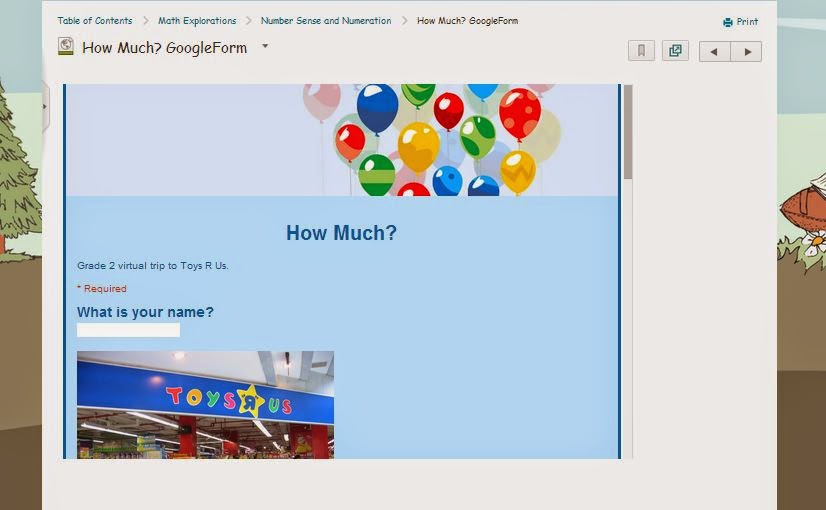
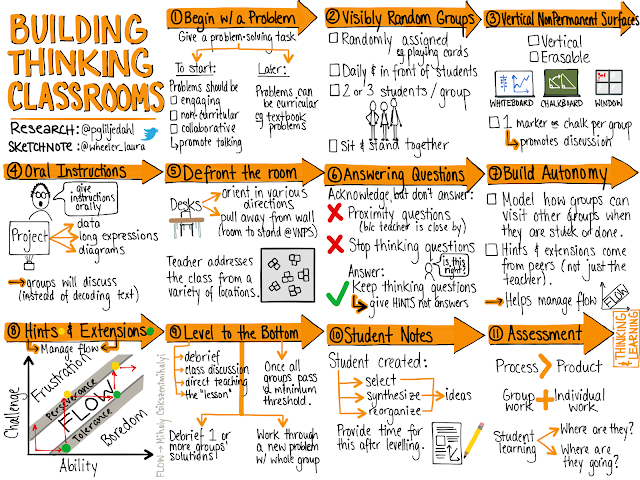
Comments
Post a Comment